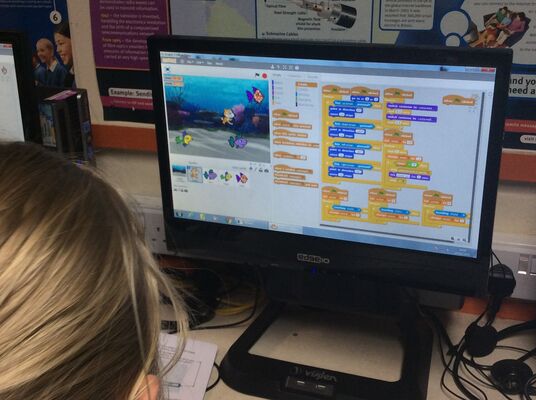
Throughout January, six of our primary schools have been working with a partner school, King Edward VI Handsworth School for Girls to provide pupils with a fantastic opportunity to develop their computing skills and dazzle teachers with their talent and creative ideas for developing computer games.
A group of talented children from across the Learning Trust were given the opportunity to use the computer facilities at King Edward VI Handsworth School for Girls over a few weeks. Head of Computing Elizabeth Brown and her 6th Form students offered their expertise and guidance to enable the children to develop their computing skills whilst supporting the requirements of the new computing primary curriculum. The children progressed to develop their own games though the use of Scratch including learning to programme variables such as timers and scoring systems to create games which were superb!
Adam Hall, LTE IT Operations Manager who co-ordinated the programme said:
"We had a range of experience in the beginning but with the help and guidance of Mrs Brown everyone shone very quickly. The sessions were fun and enjoyable and the children were so motivated. Each child developed their own game which were then shared and played by others. All the children are now returning to school as Digital Leaders and will share their knowledge with their peers. They will be helping class teachers to deliver sessions using Scratch during Computing lessons which gives them a huge sense of achievement."
Tiger, Year 6 pupil at Hollyfield Primary stunned teachers with his knowledge and tenacity. He commented that
“My experience at King Edwards taught me a lot about coding with Scratch and the capability of what computers can do. At first I found coding quite difficult but eventually become more confident. I found it extremely interesting and I also had a lot of fun. I would now like to show my class mates how to understand computer software better and I will definitely continue to have fun making programmes.”
Joshua from Little Sutton Primary said
“I was never very interested in computers but this was fun. It was great working with others children from our Trust schools and we were able to share ideas with each other”
Rachel Davis, Chair of LTE said
“It is incredible how, in such a short space of time, the children progressed with their skills and created really imaginative games for all to play. Our thanks to King Edwards for facilitating this unique and valuable learning experience. Once again the power of collaborative working has provided opportunity for our pupils to excel in their learning.”
This project will continue within schools, with support from King Edward's 6TH form students as the children will now be teaching what they have learnt to their peers.
The 6th formers supporting the project said “We look forward to seeing even more super games and maybe it will inspire a games developer or two of the future.”
If you are interested in learning more about Scratch there is a free on line version which you can use at home, see link https://scratch.mit.edu/
The focus on computing and IT has been prevalent throughout the LTE this year. Staff across the schools have also been working collaboratively to maximise the impact of ipads in the classroom, recognising that iPads can revolutionise teaching and learning.
iPads are in use across all the schools, and most teaching staff now have a device allocated to them for teaching and research as well as numerous devices for children to use. The LTE were keen to ensure staff have knowledge and confidence to use ipads for maximum impact.
A partnership was formed with KRCS as the trusted Apple Education Partner and the Apple UK Education Business Development Manager at Apple UK and a joint INSET session was delivered for staff across the LTE schools, also supported by 3 Apple Distinguished Educators (ADE’s) all with a vast array of knowledge and experience of schools and in particular primary schools.
Adam Hall, LTE IT Operations Manager said
“Having all been classroom based during their careers, and with primary experience each ADE could fully relate to the concerns and questions posed by the staff. They were sympathetic to the varying needs of individuals fully understanding the settings.”
Staff received some startling messages – today’s university students were aged just 3 when Google first started to make an appearance on the web, aged 6 when the first generation iPod was released and aged 12 when the first iPad hit the market. These technologies are not new to our youngsters, they have grown up with them and know no different. Tablets and mobile technology is evolving at an incredible pace and so it’s time for us as educators to tackle this new era of technology and use it to our advantage.
Teachers attended hands on workshops where the trainers focused on EYFS, Literacy and Using the iPad as a teaching tool giving a wide variety of ideas and guidance on the use of the iPad in the classroom. A number of Apps were covered during the sessions that teachers could use immediately in their classrooms. The use of the Apps was put into a context that staff could relate to and adapt for various settings, whether that be KS1, KS2 or SEN.
Adam Hall summarised the learning outcomes from the day
"There will be no more using the iPad to simply research topics on the web, no more using the device just as a camera to take pictures or short video clips, now staff can use it as a teaching tool, they can distribute work and/or tasks during lessons, they can send or receive voice notes to pupils at the touch of a button. They can create ebooks with children and include video, audio and animations to make it more interactive and appealing to readers. Shared collaboration spaces can be created where all children in a class can contribute promoting open discussions and the sharing of ideas with everyone.”
Quotes:
“The inset session has given me some fantastic ideas to take back to the classroom. Things I never realised were possible are possible and really not that hard to put into practice! ”
A. Goode – Whitehouse Common Primary
“I now have lots of interesting ideas for creative sessions/learning”
L. Martin - Moor Hall Primary
“Very informative and useful inset, makes me more aware of what the iPads are actually capable of and that actually, its not that complicated to implement into lessons”
S. Welch – Hollyfield Primary
“I really liked the fact that our trainer worked in a school and so understood our needs for the iPads and could explain various scenarios”
J. Atherton - Four Oaks Primary